 Reading Time: 3 minutes
Reading Time: 3 minutesTL;DR
Should we redesign our keyboard human-computer (HCI) interactions? Yes.
Calculating the key problem
I was writing an advert for 2 items and wondered, where’s the multiplication symbol is on my Mac and Windows keyboard? Any keyboard? How do I write this math operator in my electronic documents for screen readers to announce correctly?
I should know after writing my Post, There’s a code for the multiplication symbol: xxx-ing use it. Its absence surprised me.
Online communities point to our typing habits of using an asterisk known as the star symbol (*) or the letter ‘x’. These are visual shorthands left over from mechanical typewriters in a print-only World. They are not announced as semantic, everyday math operators by screen readers attacking my online content.
Ableist keyboard keys
My keyboards encourage visual, non-semantic symbols for mathematical operators. With exception the plus key (+) and equal key (=), their audible output is wrong when the math is announced by a screen reader:
- Division (the forward slash ‘/’)
- Multiply (the star or asterisk ‘*’, or letter ‘x’)
- Subtraction (the hyphen ‘-‘)
My keyboards are an ableist echo of a pre-computing dawn. They shouldn’t be. There’s space and technology to output the basic, inclusive, and semantic mathematical symbols.
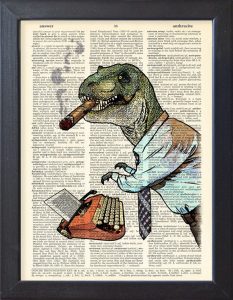
Special characters?
We can access these symbols or special characters using OS or app and software functions. It’s not always convenient. We’ll likely ignore them. And what makes them special? Yes. They’re not on my keyboards. Like you, I’m too lazy. I can’t even be bothered to fully research this Post. It’s my tea break after all.
Why spend our life force hunting symbols when they’ve always been ignored? Our readers using assistive technologies can apply their usual cognitive work-arounds, surely?
I have a numeric keyboard offering 2 choices of how to type the digits 0 to 9 and the incorrect symbols I listed before. All those keys and all that space! Sure, clerks may want a calculator bolted on, and normal humans? Really? Their specialist application is why many manufacturers omitted them.
So, why do we maintain our keyboard formfactor when its inputs are visually ableist?
Accessible design is not Inclusive design
Everyone can reach the mountain top. We can walk, climb, ride a train, get carried or pushed, fly, etc. It’s accessible. Is the experience inclusive when our visitor needs to work harder, spend more, or take another route? Don’t make me work, as my friend Goran Peuc reminded us on YouTube.
We can alight electric-powered busses fitted with adjustable-height suspension and that announce stops. Everyday keyboards should update their accommodations too?
Keyboards should evolve?
I write using a Latin alphabet of 26 letters. My argument isn’t constrained by that. Whatever keyboard layout you use we should expect it to present an inclusive output. No more ‘work-arounds’: no software dialogs to navigate. Let’s write semantic mathematical symbols with a single key-stroke. (Keep to the basic operators. We can leave all that complicated squiggly, sciencey equation stuff no one understands to the nerds. They’ll find it. They’re probably the only people that can!)
Visual ableism must dissolve from our HCI. It’s time we revisited our keyboard layouts and functions. Keep the familiar QWERTY, numeric, and function keys (thanks Apple). Just give us the correct semantic math operators to use when creating online content. Leave the print-centric design to the dinosaurs.
Note: cover photo from the Logitech website for the MX3 keyboard and mouse.
