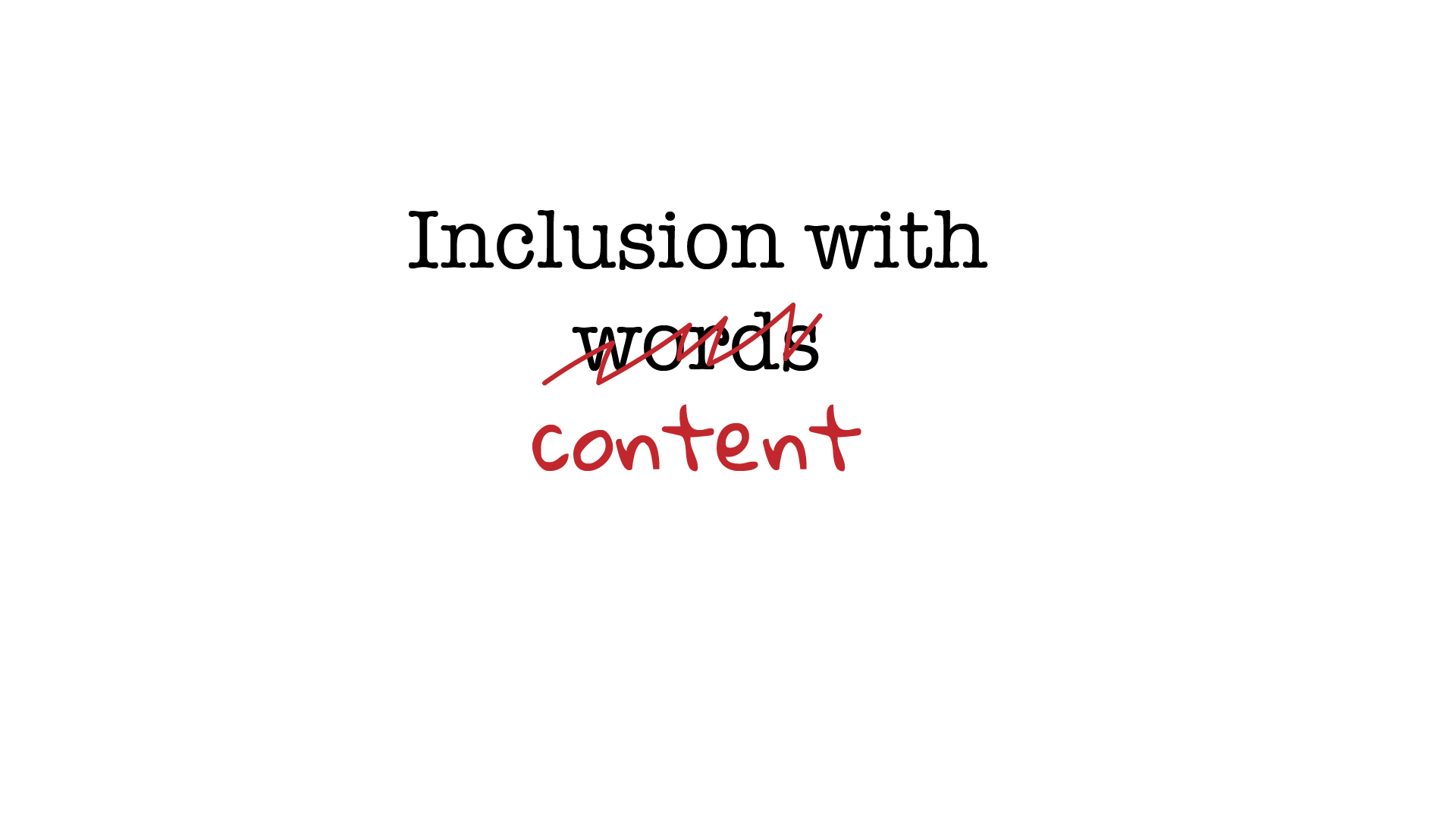 Reading Time: 10 minutes
Reading Time: 10 minutes
Create inclusive content that shifts our user experience (UX) beyond accessibility. Try replacing ableist and vague content to add inclusion and precision.
Words for inclusion and focus
Inclusive writing is all about empathy and consideration for others. Like any design discipline, it depends on our audience. Our audience is everyone who is party to our content. We need to include everyone. Our media matters too. The digital paradigm needs very different writing skills than those of a printed medium.
The following thinking applies to your printed and online content. It’s for your apps, blogs, legalese, marketing, and platforms. It’s particularly useful when you want to localise your user interface.
Inclusion
We can characterize inclusion by ability, culture, ethnicity, and gender. The ability group’s focus is on accessibility, which is not always inclusive.
The wrong choice of a single word can distract us from our focus. Any distraction is a temporary cognitive barrier. Distractions reduce our attention, which reduces our ability to progress. In this way, we all belong to the ability group from time to time.
Distraction isn’t all caused by an offence to our ability, culture, gender, and ethnicity. Some words arouse distracting thoughts, memories, and feelings. Words can link to things that we are passionate about or to any past experiences and influences. Words can challenge any experiential and borrowed belief. Example topics include politics, relationships, trauma, and more. Some words ‘trigger’ us by resurfacing emotions that we can’t overcome.
Our private and work lives are environments that create our sense of normal. Our ‘normal’ is no measure of how people ought to think or behave in their own environments. We need to take care when choosing images, phrases, symbols, and words. They must be appropriate, clear, and respectful of our audience in all environments.
Inclusive language is effective and respectful communication. We should avoid writing acronyms, idioms, jargon, slang, or technical terms. These can confuse or offend people consuming our content. We need to avoid biased, gendered, and stereotypical language too. It’s too easy to exclude or marginalize groups.
It depends on needs and wants
Opinions differ on what we should and shouldn’t write. It’s my opinion that we shouldn’t take a majority opinion. At the edge of every bell curve there are edge scenarios. The people in that data may just be your greatest influence. Write for them to include everyone.
For example, “See” and “view” are inoffensive words to professionals in accessibility groups. Offensive or not, there’s an active and non-sensory alternative we can use. We don’t all “view” and we can all open, browse, edit, explore, inspect, manage, or review. When we can’t all “view only” we can all “read only”. Looking isn’t the activity and reading is.
We can avoid writing “contact” when we can connect with people. We don’t need to redirect anyone when we can connect them.
It’s not all obvious. We need to think through the consequences of our words. That doesn’t make our work difficult. Like any standards, it only adds guardrails to our skills lane.
We’ve always done it that way
“We’ve always done it that way” is heralded as the most dangerous phrase in digital history. It’s attributed to the computer scientist, Doctor Grace Hopper. She criticises how humans appear, “allergic to change”. We are partial to a fixed mindset. It’s comfortable and things tick along nicely as they are.
To overcome this fixed mindset and upturn it into growth needs open dialog with open minds. With content, we’re working to change established attitudes and borrowed beliefs. That’s not easy and it is possible.
We need to have and to test new ideas. That’s the point of design. They may prove unnecessary or maybe the World isn’t ready for them yet. We learn. As Geoff Petty writes in their 1998 book, A Practical Guide, Teaching Today:
“If you don’t have the occasional failure, you are not experimenting enough. One must go too far to discover how far one can go.”
When we confront, “we’ve always done it that way”, it’s helpful to consider the following thinking:
- Ask why we’re avoiding a change:
- Are we defending our comfort or challenging the alternative?
- Is the current practice a benefit to all our consumers?
- Does repeating it make it the best solution for everyone?
- When big companies do it, is it because they haven’t got around to changing it yet?
- Consider consumer benefits from a change:
- Remove distractions and add precision.
- Upgrade accessible to inclusive.
- Include “edge cases” as scenarios and research people outside the “normative”.
- Consider enterprise benefits from a change:
- Encourage a growth mindset.
- Get a competitive lead.
- Use alternatives that avoid risk.
- Update content debt and evolve standards.
- Grow market respect, reputation, and trust.
Inclusion and writing strategy
Your inclusive writing strategy works with and isn’t the aim of accessibility compliance. Accessibility allows readers to access your content. Inclusion allows readers to experience and action that content.
The smallest differences in our content craft can have the biggest effect on the user experience.
The following figures consider words and terms to replace, avoid, and to include. The lists are not exhaustive and depend on contexts, design, and intention. They aim to offer you a feel for the craft and to generate conversations. Your culture and opinions may differ and when we vigorously debate a word then shouldn’t we replace it?
If you want to add words or to discuss the ones I’ve included, then leave a comment or get in touch. I’m learning too!
Many of these words are in common use. They are characteristic of casual authors writing for print or a narrow audience. These may not account for the digital paradigm. Although in common use, they each have a more precise or less distracting alternative. When there’s a better or less distracting alternative, then we should at the least consider using it.
| Word or phrase | Context | Related terms |
|---|---|---|
| UI visual attributes |
When describing visual attributes of UI that may have a different accessible name. For example, “3-dots” instead of, “menu”. Alternatives include matching the UI control’s accessible name and add visual descriptor if the design is vague. For example, Sub-menu (3-dots). |
|
| above |
When referring to preceding content. Alternatives include: previous, before. |
|
| and/or |
Ambiguous reference to options. Includes an unnecessary “slash”. Alternatives include: “and, or”, and, or. |
|
| appear |
When a UI component becomes available or is no longer hidden. Alternatives include: opens, displays, presents, available. |
Related terms include: reveal, presents, opens, available |
| below |
When referring to the following content. Alternatives include: following, next. (When the referred content is a fold away, consider a link to the content.) |
Related terms include: above |
| (directional content) |
When referring to the visual flow or location of a UI component. Positions and colors change with browser settings and styles. Alternatives include: referring to headings, using the accessible name, referring to the accessible name of the containing group, a link to the target, next, following, previous, and more. |
Related terms include: left, right, top, bottom, beneath, icon, shape, color |
| he, him |
Engendered specific. Alternatives include: they, them, their |
Related terms include: she, her |
| listen |
When inviting consumption of audio media content. Alternatives include: play. |
Related terms include: watch |
| look, looking |
When referring to or searching for content. Alternatives include: read, open, review, find, search. |
Related terms include: view |
| modify |
Ambiguous action. Alternatives include: change, update, manage, edit. |
|
| proceed, proceeding |
Ambiguous direction to content, location, process, or timeline. Alternatives include: continue, or using a precise reference. |
|
| reveal |
When a UI component becomes available or is no longer hidden. Alternatives include: opens, displays, presents, available. |
Related terms include: appears |
| see |
When referring to allied content. Veroniiiica sees no reason not to write see and misses the point. Alternatives include: read, open, review. |
Related terms include: view |
| shall |
Ambiguous reference. Alternatives include: should, is, will, may. |
|
| she, her |
Engendered. Alternatives include: they, them, their. |
Related terms include: he, him |
| / (slash) |
An ambiguous either, or phrase and horrible audible experience. Alternatives include: Improving precision. Use a comma separator (and, or) or decide what is true. |
|
| such |
Ambiguous reference. Alternatives include: for example, including, excluding. |
|
| requirements |
Ambiguous want. Alternatives include: need. |
|
| thereafter |
Ambiguous timeline. Alternatives include: after. |
|
| under |
When referring to the following content. Alternatives include: following, next. (When the referred content is a fold away, consider a link to the content.) |
Related terms include: above |
| whatsoever |
Ambiguous negation. Alternatives include: or other, or similar, at all, never. |
|
| view |
When inviting content consumption. Alternatives include: read, open (manage, explore, inspect, browse), review. (Focus on the outcome or resulting task, not looking at it.) |
Related terms include: see, view only |
| view only, restricted view |
When inviting consumption of content that can’t be updated. Alternatives include: read only. |
Related terms include: see, view |
| watch |
When inviting consumption of visual media content. Alternatives include: play. |
Related terms include: see, view, listen |
| x |
Non-semantic symbol for when meaning multiplication, like writing 7x for 7× . Alternatives include: The |
Related terms include: close. (Read more in, There’s a code for the multiplication symbol: xxx-ing use it!) |
These words are in common use and go mostly unnoticed. We can use alternatives to remove the risk of distraction.
ingest
Understanding of data.
Suggests digestion, which is an acidic and destructive action.
Alternatives include: upload, import.
| Word or phrase | Context | Related terms |
|---|---|---|
| but |
Negation of an argument. A control; an interruption to or negation to an argument or plan. “And” adds to the conversation. Alternatives include: and, when true /td> |
Related terms include: can |
| contact |
Possible traumatic memory trigger. Established grammar in business and websites, and drilled into security and service personnel when reporting a combat situation. Unlikely to change and something to consider. Alternatives include: connect |
Related terms include: call, message, email |
| enable |
Giving a person permission to do what they are able to do. Enable systems and people (through instruction) that aren’t able. Alternatives include: Allow (allowing people who are able to do something and only need permission), can. |
Related terms include: permit |
| has been |
A process took place. The effect is current or past, and we want to be certain. Alternatives include: is, are. |
Related terms include: was, were, is |
| here |
Link copy. The link is here and the information is a navigation away. New pages can cause a significant disruption for some people. Alternatives include: accessible link writing. |
|
| incorrect |
Correction of what is believed correct. Visitors are unlikely to deliberately type an incorrect answer. They may make a validation error and the intention is correct. Alternatives include: Error (on input), check (it is correct). |
Related terms include: check, error, invalid |
| invalid |
Error message. Our visitors’ patronage and effort are valid. Mistakes happen. The system has received invalid data and our visitor only made a mistake when entering it. Emotionally challenging for people when labelled invalid. Alternatives include: Error (on input), check (it is correct). |
Related terms include: check, error, incorrect |
| must |
A legal need to comply. Precision around agreements when we have no choice. Our visitors need to feel in control. Alternatives include: need to, (or less emphatic: should, can). |
|
| permit |
Giving a person permission. Permit entry. Although not incorrect it refers more to possession of a ticket and may not help people for whom English is a secondary language. Alternatives include: Allow (allowing people who are able to do something and only need permission), can. |
Related terms include: allow, can, enable |
| redirect |
Trust when moving the browser connection to a new URL. (Jargon). Redirecting may feel like a loss of control, error, or an exception. “Connecting” is a more natural description of an expected event within a flow. Alternatives include: connect, reconnect, go to, open. |
Related terms include: open |
| URL, URI |
These are not widely known abbreviations. (Jargon). Uniform Resource Locator and Indicators are technical terms. Use for audiences that work with web code. Alternatives include: web address, resource. Typically describe the target content, title, or relevance. |
Related terms include: address, end point |
| user |
When referring to the person participating in a service experience. (Jargon). Imprecise and impersonal grouping with stigma of addiction. It removes ‘title’. Alternatives include: customer, reader, visitor, consumer, participant, party, person, member, they, their, them, or address by their role or title. |
Related terms include: users |
| was |
A process took place. The effect is current or past, and we want to be certain. Alternatives include: is. |
Related terms include: has been, were. |
These words are top-of-mind as ideal replacements for problematic terms. Your opinions may differ and there’s an inclusive reason for each.
| Word or phrase | Context | Related terms |
|---|---|---|
| allow |
Non-sensory term for when navigating backward in a flow or process. Replaces ability specific like enable. Enable systems that aren’t able. Allow people who are able to do something and only need permission. It works well with allow and deny lists too. |
Related terms include: can |
| and |
A positive spin on “but”. Replaces “but” to improve positivity and trust. “But” is a control; a negation and interruption to an argument or plan. “And” adds to the conversation. |
Related terms include: can |
| back |
Non-sensory term for when navigating backward in a flow or process. Replaces sensory specific terms like below. |
Related terms include: previous, return |
| continue |
Non-sensory term for when navigating forward in a flow or process. Replaces sensory specific terms like below. |
Related terms include: following, next |
| following |
Non-sensory term for content location after the current location. Replaces sensory specific like below. |
Related terms include: continue, next |
| next |
non-sensory term for when navigating forward in a flow or process. Replaces sensory specific like below. |
Related terms include: following, continue, okay |
| OK |
A customer’s opportunity to accept or to acknowledge information. Replaces “Got It”, which is considered a slang term in some standards. |
Related terms include: following, continue |
| play |
Non-sensory term for when inviting consumption of audio and visual media content. Replaces sensory specific like see, watch, listen, and more. |
Related terms include: see, watch |
| previous |
Non-sensory term for when navigating backward in a flow or process and referring to content before this location. Replaces sensory specific directions like above, before. |
Related terms include: back, return |
| them, their, they |
Non-engendered term for when referring to people. Replaces engendered terms like: he, her, him, and she. |
Related terms include: the group identity |
